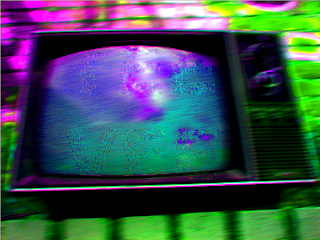Design a Ready to Print Brochure in Photoshop
http://psd.tutsplus.com/tutorials/designing-tutorials/design-a-ready-to-print-brochure-in-photoshop/#more-3621
I decided to check out this tutiral because I was requiered to make a brochure in another class. This tutorial didn't skip any of the details required to make a decent brochure. From how to correctly layout and fold the paper,to the design itself, this tutorial has got every thing you need!
2.Creating concept art in photoshop
http://www.photoshoplady.com/photoshop-tutorial/create-spectacular-concept-art-in-
photoshop/
This tutorial takes stock photographs and mixes them with other images to create effect that is easy to reproduce. You can also make it work almost any combination of images. In this tutorial they combined a city scape image with a rural scene. The results was a glowing out of this world scene!
http://psd.tutsplus.com/tutorials/designing-tutorials/how-to-create-a-retro-boxing-poster-in-photoshop/
It just looked so cool I had to check it out!I love the retro look, and the example on this poster looked rad.The tutorial shows you how to reproduce classic design and give it an aged look.
4. How to Create a Grunge Style Illustration with Stains
http://psd.tutsplus.com/tutorials/designing-tutorials/how-to-create-a-grunge-style-illustration-with-stains/
Taking a photo of a person,portrait style, using photoshop it is given the effect that it was created entirely in ink. I really liked how the included the texture of a cloth canvas!