1.Nature Blur Effect
http://www.photoshopstar.com/effects/nature-blur-effect/
Once again I didn't choose the best picture to test out a tutorial with,but hey it was fun. I took the image of a T.V and attempted to write "TEE-VEE" on it. Didn't turn out very visible at first, so then afterwards I played with the saturation and contrast to try to get the text to show up a little better.


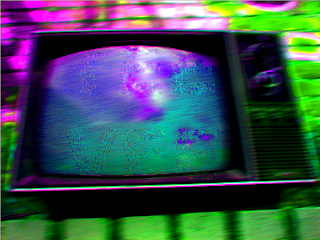
2. 10 Steps to Improving Your Photoshop Skills
http://psd.tutsplus.com/articles/techniques/10-steps-to-improving-your-photoshop-skills/
A nice review on how to step up your game on photoshop. Helpful tips on how to improve your skills.
3.Improving your photos on photoshop
http://www.flickr.com/photos/soffia/505766043/
Using images on their flickr account, this tutorials shares handy tips on how to make your photos look better in a variety of different ways by using photoshop.
4.Visual effects in the style of 300
http://www.rickdavidson.com/2007/04/30/visual-effects-in-the-style-of-300/
I'm not usually a fan of action movies, but I gotta admit the movie 300 was awesome! This lovely tutorial shows you how to copy the cinematography stile used in the movie and apply to your photos.
5.Movie effect for your photos
http://ebin.wordpress.com/2007/03/21/how-to-turn-your-photo-into-movie-like-effect-using-photoshop/
More movie effects! Yeah I know 300 was also a movie,but this effect is different. It gives your photos a grainy bluish feel that's pretty cool looking.

No comments:
Post a Comment